Fabreasy PDF Merger
When installing Fabreasy PDF Creator two extra tools are installed to help you merge or split PDF files. The Fabreasy PDF Merger is installed when installing Fabreasy PDF Creator. The Fabreasy PDF Merger is a simple but effective tool which is included in Fabreasy PDF Creator tool set. The main purpose of this tool is to merge multiple PDF files into one file. When this single file is created it is processed by Fabreasy PDF Creator. This means that virtual stationery / PDF letterhead can be added to the final file.
Using the PDF Merger is quite easy. Simply drop your PDF files on the ‘drop files here’ icon. If you want to change the order of the files, simply select the file and click on the up or down arrow.
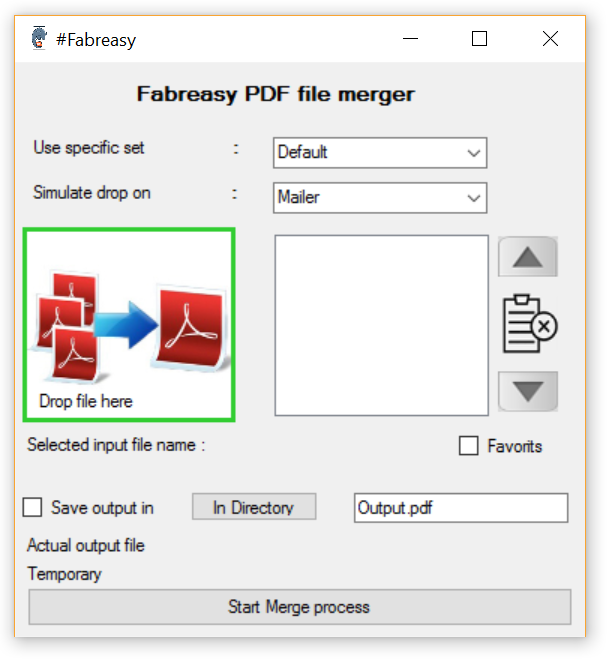
Letterhead sets
A powerful and useful way is the option to work with different kind of letterhead sets. This is quite handy when you have different companies or different company activities. Select the required letterhead set and select the output option.
Direct output to folder/mail/printer and …
The output file can be stored in a folder, other options are direct output to email, printer or magic wand. The magic wand option lets you select a combination of the output options. This can be done in Fabreasy Setup.
Favorites
When some of the PDF files are used more frequently they are showed in Favorites list. This saves a lot of time collecting the correct PDF files for merging.
Set output file name and start processing
After setting the output file name the processing is ready to go. Click on the button [Start merging process]. The output is created using the separate input files and process them in the correct order. After merger the PDF files the output file is stored in the designated folder. When the PDF files are merged Fabreasy will apply the selected letterhead set to the final file. When the set is applied the selected output options are addressed.
